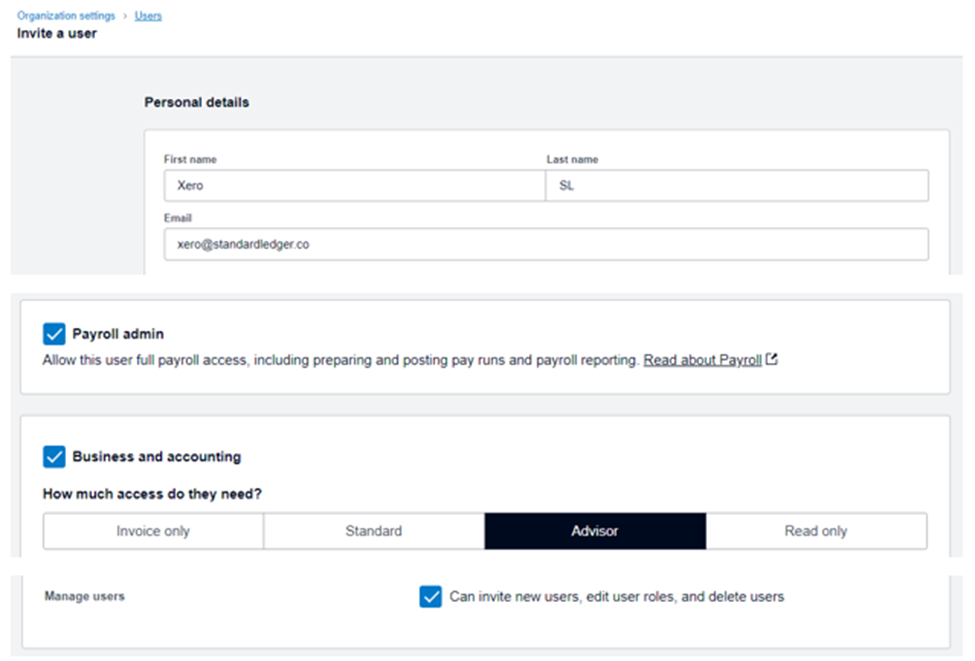- Knowledge Base
- OUR BOOKKEEPING SERVICES
- Bookkeeping Services
-
STARTUP FOUNDER INFORMATION
-
CONTACTING STANDARD LEDGER
-
OUR BOOKKEEPING SERVICES
-
OUR PAYROLL SERVICES
-
OUR TAX SERVICES
-
OUR CFO SERVICES
-
OUR FINANCIAL MODELING SERVICES
-
OUR R&D TAX INCENTIVE SERVICES
-
OUR GRANT SERVICES
-
OUR VALUATION SERVICES
-
OUR ACCOUNTS PAYABLE SERVICES
-
ACCOUNTING
-
PAYROLL
-
TAX and COMPLIANCE
-
UK ARTICLES
How do I invite Standard Ledger to my Xero file?
If you subscribe to Xero yourself, and you are engaging Standard Ledger to provide bookkeeping, tax or R&D tax incentive services you will need to invite Standard Ledger into your Xero account.
To invite Standard Ledger into your Xero account, please invite our account (as top level holder of access for Standard Ledger) as follows from within Xero:
Settings->General Settings->Users->Invite a User, with full access as shown below.