Once you have emailed / "Snap"ed expenses using Dext, these are typically automatically published across to Xero as part or an Expense Report, at the end of the month - if you need this done earlier just drop us a line.
When they are sent to Xero, they are sent across as a (Supplier) Bill, just like any other supplier invoice. The "supplier" in this case is shown as "Employee Name - Expense Report" When in Xero, a PDF expense report is attached to the Bill and each individual item on the expense report is a hyperlink to the original receipt for full visibility.
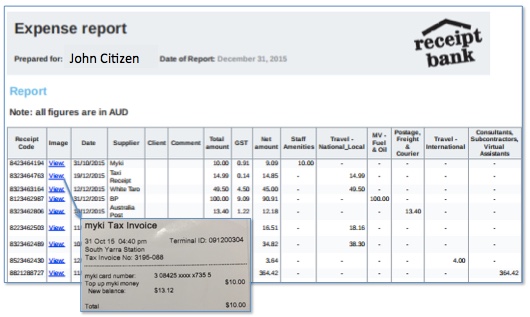
Within Xero, the "bill" can be edited, with individual line items removed, or the entire bill can be deleted or (all being well) paid along with other supplier invoices.
Note that while Xero does have some of its own expense report functionality, we have deliberately not used this, as it is more cumbersome and has a restrictive approval mechanism you need to follow. We've chosen our approach as it's easy to use, gives greater flexibility and can be considered at the same time as being paid with other supplier bills, so it's less likely to get missed.
Oh, and in case you have heard of Xero Expenses we still prefer to use Dext, and here's why.
