Here's how you send in any expenses you incur on behalf of your company for reimbursement
***
Email in: reimburse.FIRSTNAME.LASTNAME@dext.cc
In the App add the account reimburse.FIRSTNAME.LASTNAME@dext.cc
Need to know how to add an account in the App? Check out our help/GIF here
***
Employee Expenses are expenses incurred by an employee on behalf of a company.
These are for the times you may incurred something in your own name - eg you pay for something with cash and/or using your own card. You want these paid back to you personally and recorded in the company as a business expense.
Employees incur the expenses, and claim them back from the company for reimbursement.
Standard Ledger uses Dext to pre-process all employee expenses.
Employee expenses can be emailed using your dedicated Standard Ledger / Dext invoice email address.
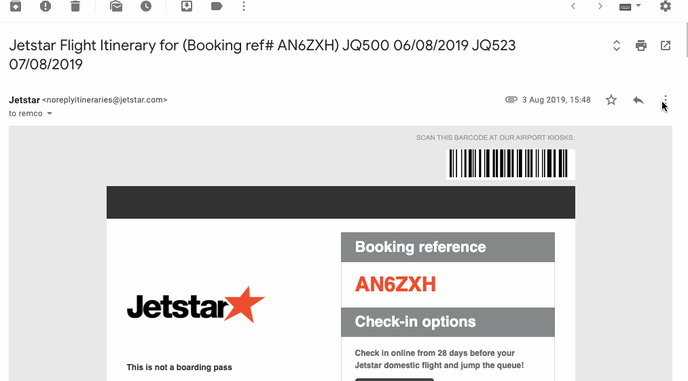
Your expenses email address is typically of the form:
reimburse.FIRSTNAME.LASTNAME@dext.cc
*Note: Your company must specifically have requested an expenses email to be setup for you first to be able to claim expenses using Dext (formerly Receipt Bank)*
Our standard process is to accumulate any expenses incurred by employees over a month, publishing them across to Xero at the end of the month for payment (as you would pay other suppliers). The Expense report will be published as a Supplier Bill in the name of "Expense Report - NAME", and will include links to the original source receipts for a full audit trail.
If submitting expenses via the Dext, you'll need to use the email address reimburse.FIRSTNAME.LASTNAME@dext.cc when you Add the Account to the App. If you also use the App to submit supplier invoices, take care to select the correct Account before taking a picture of the expense receipt.
Note that many employers have a straight forward "No receipt, no reimbursement" policy - ie you effectively need a receipt for reimbursement even if its a $4 coffee. See When do I need receipts? FAQ for more information.
So, when are my expenses paid back?
Timing of this ultimately this depends on your company rules around this, but typically after the end of the month - you can check out our general process on how and when this works via this FAQ.
Pro Tip
Especially when you're on the road travelling it's a great idea to stay on top of your receipts as you go. You can use Dext's multiple mode to lay out all your receipts next to each other and simply click-click-click to take multiple pictures of your receipts and then submit them all at once.
Auto-forwarding invoices to Dext
Want to make it even easier to make sure you send in your invoices into Dext for those invoices you receive regulalry in your email (think Uber and flights)? Check out our FAQ on Auto-forwarding Gmail invoices to Dext.
More information
